This is documentation for Plesk Onyx.
Go to documentation for the latest version, Plesk Obsidian.
Services State
Information on the server services, such as DNS service, FTP service,
Mail service and so on, and their current state is held by the
services_state node, which is presented by complex type
servicesState (plesk_server.xsd). The node is structured as follows:
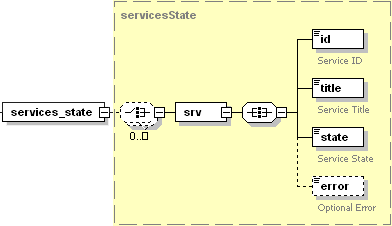
- The srv node is required. It wraps the collection of data describing particular service . Data type: none.
- The id node is required. It holds the service identifier. Data type: string.
- The title node is required. It holds the service name. Data type: string.
- The state node is required. It holds the current state of the service. Data type: string. Allowed values: running | stopped | none.
- The error node is required if an error occurred while the service running. The node contains the text of the service error. Data type: string.
A response packet received from server can look as follows:
<packet version="1.6.7.0">
<server>
<get>
<result>
<status>ok</status>
<services_state>
<srv>
<id>web</id>
<title>Web Server (Apache)</title>
<state>running</state>
</srv>
<srv>
<id>smtp</id>
<title>SMTP Server (QMail)</title>
<state>running</state>
</srv>
<srv>
<id>mail</id>
<title>IMAP/POP3 Server (Courier-IMAP)</title>
<state>running</state>
</srv>
<srv>
<id>dns</id>
<title>DNS Server (BIND)</title>
<state>running</state>
</srv>
<srv>
<id>tomcat</id>
<title>Tomcat</title>
<state>running</state>
</srv>
<srv>
<id>postgresql</id>
<title>PostgreSQL</title>
<state>stopped</state>
</srv>
<srv>
<id>spamassassin</id>
<title>SpamAssassin</title>
<state>running</state>
</srv>
<srv>
<id>drweb</id>
<title>Dr.Web antivirus</title>
<state>stopped</state>
</srv>
</services_state>
</result>
</get>
</server>
</packet>